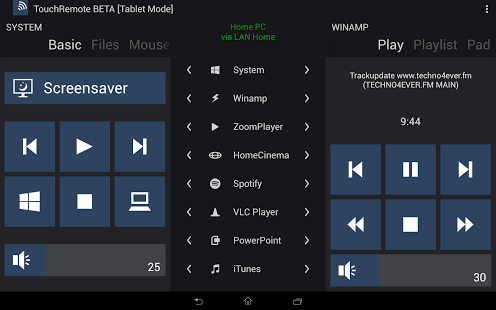TouchRemote BETA 1.7.13
Free Version
Publisher Description
Use your mobile phone as radio control for keyboard, mouse and desktop of your computer. Control music, video and presentations on the PC directly from your Smartphone. Connection via Wi-Fi, Bluetooth or Internet.
This is the BETA VERSION with TABLET SUPPORT.
PROBLEMS/QUESTIONS/SUGGESTIONS?
http://touchremote.eu/help&feedback
REQUIREMENT
TouchRemote PC Software (Freeware) available at http://touchremote.eu/download-pc
FEATURES
SYSTEM CONTROL
• Remote desktop (with pinch-to-zoom & fullscreen)
• Touch pad (with mouse wheel functionality)
• Proprietary keyboard (with ALT, CTRL, F1-12 etc.)
• System volume & mute
• Screensaver
• Switch between Desktop and Start on Windows 8
• System Media Keys
• Navigation Keys for basic control of any application
• File Explorer (with file operations and open/start files on PC)
• Shut down, restart, stand-by etc.
• Start computer via Wake-On-LAN
SUPPORTED APPLICATIONS
• Windows Media Player
• Winamp
• Spotify
• iTunes
• VLC Player
• Windows Media Center
• PowerPoint
• Inmatrix Zoom Player
• TerraTec Home Cinema
GENERAL
• Easy setup by auto detection of PC
• Easy switching between different PCs
• Sightless control of basic functions with touch gestures
• Connection to PC via Wi-Fi, Internet or Bluetooth
• Security by password protection and optional connection encryption
MORE INFORMATION
http://touchremote.eu
All company names and trademarks are registered trademarks and brand names of their respective owners.
About TouchRemote BETA
TouchRemote BETA is a free app for Android published in the System Maintenance list of apps, part of System Utilities.
The company that develops TouchRemote BETA is onca Development. The latest version released by its developer is 1.7.13. This app was rated by 1 users of our site and has an average rating of 4.0.
To install TouchRemote BETA on your Android device, just click the green Continue To App button above to start the installation process. The app is listed on our website since 2016-03-20 and was downloaded 110 times. We have already checked if the download link is safe, however for your own protection we recommend that you scan the downloaded app with your antivirus. Your antivirus may detect the TouchRemote BETA as malware as malware if the download link to de.onca.touchremote.client.android.beta is broken.
How to install TouchRemote BETA on your Android device:
- Click on the Continue To App button on our website. This will redirect you to Google Play.
- Once the TouchRemote BETA is shown in the Google Play listing of your Android device, you can start its download and installation. Tap on the Install button located below the search bar and to the right of the app icon.
- A pop-up window with the permissions required by TouchRemote BETA will be shown. Click on Accept to continue the process.
- TouchRemote BETA will be downloaded onto your device, displaying a progress. Once the download completes, the installation will start and you'll get a notification after the installation is finished.